No products in the cart.
[Training Only] Simon Wood – ConversioBot Done For You Pro
$495.00 $45.00
- Payment method: I will send the payment link to your email.
- Deliver by: Google Drive, Mega.nz
SKU: 6120 Category: Others
01-Basic Training
- 01-Welcome to Training.mp4
- 02-Introduction.mp4
- 03-Examples of the Different Bots Types.mp4
- 04-Uses For a Chatbot Overview.mp4
- 05-Qualify Leads.mp4
- 06-Drive Sales.mp4
- 07-List Building.mp4
- 08-Discounts & Offers.mp4
- 09-Affiliate Marketing.mp4
- 10-Creating a Bot From Template.mp4
- 11-Editing a Bot From Template.mp4
- 12-Previewing a Bot.mp4
- 13-Launching a Bot.mp4
- 14-Changing Bot Status.mp4
- 15-Cloning a Bot.mp4
- 16-Deleting a Bot.mp4
- 17-Using Folders.mp4
- 18-Creating a New Bot.mp4
- 19-Adding New Blocks.mp4
- 20-Adding Message Content.mp4
- 21-Linking Message Blocks.mp4
- 22-Cloning Message Blocks.mp4
- 23-Editing Typing Animation.mp4
- 24-Adding an Image.mp4
- 25-Adding a Gif.mp4
- 26-Adding a Video.mp4
- 27-Add Formatting.mp4
- 28-Copying a Message.mp4
- 29-Moving a Message.mp4
- 30-Deleting a Message.mp4
- 31-Adding a User Response.mp4
- 32-Using Placeholders.mp4
- 33-Adding Legal Consent.mp4
- 34-Click to Call.mp4
- 35-HTML Formatting.mp4
- 36-Text Inputs.mp4
- 37-Buttons.mp4
- 38-Cards.mp4
- 39-Star Rating.mp4
- 40-Social Sharing.mp4
- 41-Page Redirection.mp4
- 42-File Upload.mp4
- 43-Date Picker.mp4
- 44-Time Picker.mp4
- 45-Geo Location.mp4
- 46-End Chat.mp4
- 47-Booking App.mp4
- 48-Webinar Jam.mp4
- 49-Custom Fields.mp4
- 50-Adding Overlay Text.mp4
- 51-Bot Icon.mp4
- 52-Using a Gif Bot Icon.mp4
- 53-Background Settings.mp4
- 54-Message Settings.mp4
- 55-User Response Settings.mp4
- 56-Text Settings.mp4
- 57-General Bot Settings.mp4
- 58-Page Settings.mp4
- 59-Widget Settings.mp4
- 60-Sound Settings.mp4
- 61-Email Settings.mp4
- 62-Autoresponder Settings.mp4
- 63-Goal Settings.mp4
- 64-Analytics Settings.mp4
- 65-Full Page Bot & Social Sharing.mp4
- 66-Chatbot Widget.mp4
- 67-Embed Chatbot.mp4
- 68-Wordpress Plugin.mp4
- 69-Publishing Chatbot Updates.mp4
- 70-Preview Demo Bot.mp4
- 71-Custom Domain Full Page Bot.mp4
- 72-Email Service Settings.mp4
- 73-Integrations.mp4
- 74-Chatbot Branding.mp4
- 75-Zapier Integration.mp4
- 76-Webinar Jam.mp4
- 77-SMTP Settings.mp4
- 78-SendFox.mp4
- 79-Data & Analytics Overview.mp4
- 80-Selecting a Date Period.mp4
- 81-Reading Your Results.mp4
- 82-Chatbot Data.mp4
- 83-Exporting Your Data.mp4
- 84-Updating Email or Password.mp4
- 85-How to Upgrade.mp4
02-Advanced Training
- 01-Don’t Be a Human.mp4
- 02-Writing Style.mp4
- 03-Add Character.mp4
- 04-Keep Users Engaged.mp4
- 05-Use Emoji’s, Images & Gifs.mp4
- 06-High Clicks to Open Chat.mp4
- 07-Remember Your Goal.mp4
- 08-Selling Chatbots – 3 Video Categories & 2 Bonus Videos.mp4
- 09-Stick to One Industry Initially.mp4
- 10-Industry Examples.mp4
- 11-Become an Industry Expert.mp4
- 12-Use Demo Bots.mp4
- 13-Using Our Demo Preview.mp4
- 14-Selling Chatbots – 6 Video Categories & 1 Bonus Videos.mp4
- 15-Organised Prospecting.mp4
- 16-Cold Outreach.mp4
- 17-Cold Emailing.mp4
- 18-Cold Messaging.mp4
- 19-Cold Calling.mp4
- 20-Partnerships Overview.mp4
- 21-Who to Target.mp4
- 22-Where to Target.mp4
- 23-Referrals.mp4
- 24-People Already Looking Overview.mp4
- 25-Upwork.mp4
- 26-Freelancer.mp4
- 27-Facebook Groups.mp4
- 28-Short Lead Generation Bots.mp4
- 29-Target Digital Product Sellers.mp4
- 30-Target Online Workers.mp4
- 31-Content Marketing Case Studies.mp4
- 32-Show Your Results.mp4
- 33-Google Ads.mp4
- 34-Paid Ads.mp4
- 35-Retargeting.mp4
- 36-Selling Chatbots – 2 Video Categories.mp4
- 37-Set-Up or One-Time Fees.mp4
- 38-Monthly Management Fees.mp4
- 39-Commission Based Pricing.mp4
- 40-Giving Chatbots Away.mp4
- 41-Processing Payments.mp4
- 42-Prospecting Method.mp4
- 43-Onboard New Clients.mp4
- 44-Look After & Maintain Healthy Relationships.mp4
- 45-Affiliate Hijack.mp4
- 46-Strategy Opening Block.mp4
- 47-Exit Bots.mp4
- 48-Delayed Bots.mp4
- 49-Embedded Bot.mp4
- 50-Full Page Bot Chat Position.mp4
- 51-Install Exit Bot.mp4
- 52-Delayed Exit Bot.mp4
- 53-Display Exit Bot on Specific Pages.mp4
- 54-Display Exit Bot One Time Only.mp4
- 55-User Management.mp4
- 56-Updating Your CNAME.mp4
- 57-Building Your Website.mp4
- 58-Managing Your Website.mp4
- 59-Using Your Website.mp4
- 60-Sales Proposals.mp4
- 61-Client Questionnaire.mp4
- 62-Clone Bots to Sub-User Accounts.mp4
- 63-Allocate Conversations to Sub-Users.mp4
- 64-Agency Portfolio Builder.mp4
03-Bonus Training
- 01-Learn Hyper Profitable Bot Strategies.mp4
- 02-Learn Advanced Bot Strategies.mp4
- 03-Profiteering By Selling Bots As A Service.mp4
- 04-Customer Bot Reviews and Q&S Session.mp4
- 05-Mastering Bot Funnels & Selling Bots As A Service.mp4
- 06-Chatbot Agency Mastermind Q&A – 29-06-21.mp4
- 07-Chatbot Agency Mastermind Q&A – 06-07-21.mp4
- 08-Chatbot Agency Mastermind Q&A – 13-07-21.mp4
- 09-Chatbot Agency Mastermind Q&A – 20-07-21.mp4
- 10-Chatbot Agency Mastermind – Q&A 03-08-21.mp4
- 11-Dominate Affiliate Marketing With Bots Q&A – 08-07-21.mp4
- 12-Dominate Affiliate Marketing With Bots Q&A – 16-07-21.mp4
- 13-Dominate Affiliate Marketing With Bots Q&A – 22-07-21.mp4
- 14-Dominate Affiliate Marketing With Bots Q&A – 29-07-21.mp4
- 15-Dominate Affiliate Marketing With Bots Q&A – 05-08-21.mp4
Generate more leads, more sales, more bookings and automate your support with our cutting-edge bot technology. Sell bots and provide bot services to clients with our Agency assets.
Get More Leads & Conversions With Engaging Chatbots
Grow your business with chatbots and conversational marketing. Chatbots have been shown to increase user engagement as well as conversion rates.
It’s easy to get started with ConversioBot. Simply copy and paste one line of code to your website, and your bot will start interacting with your visitors. You can also use ConversioBot on your Facebook™ Business page in a matter of a few clicks.
What Conversiobot Can Do For You
Increase Leads, Bookings & Sales
Users that interact with chatbots are more likely to convert.
Outperform Any Webform
Get key information like name, email and telephone through our smart chatbot templates.
Respond Instantly To Your Visitors 24/7
Get leads, bookings and sales even when your sales staff are asleep. No human involvement is required.
Reduce Traffic Costs By Converting Better
Get significantly higher ROI from every last cent of your advertising or SEO budget.
How Does ConversioBot Work?
When your visitor lands on your website or Facebook™ page, the chatbot interacts with them.
Through conversational marketing it converts them into a qualified lead or a customer.
Get Started In Minutes With These 3 Simple Steps
Step #1:
Use one our chatbot templates (easy to customize).
Or create your own chatbot with our simple drag-and-drop builder.
Step #2:
Copy the code for the template.
Step #3:
Paste the code on your website to activate your chatbot. Or connect the chatbot to your Facebook page in a few clicks.
Watch our step-by-step video in the training area, showing you exactly how easy it is!
Sales Page: _https://conversiobot.com/justin
Be the first to review “[Training Only] Simon Wood – ConversioBot Done For You Pro” Cancel reply
Related products
Sale!
Sale!
Sale!
Sale!
Sale!
Sale!
Sale!











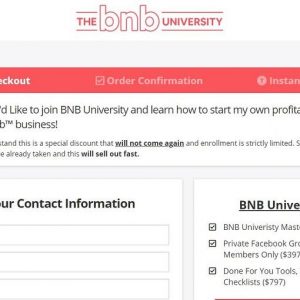
Reviews
There are no reviews yet.